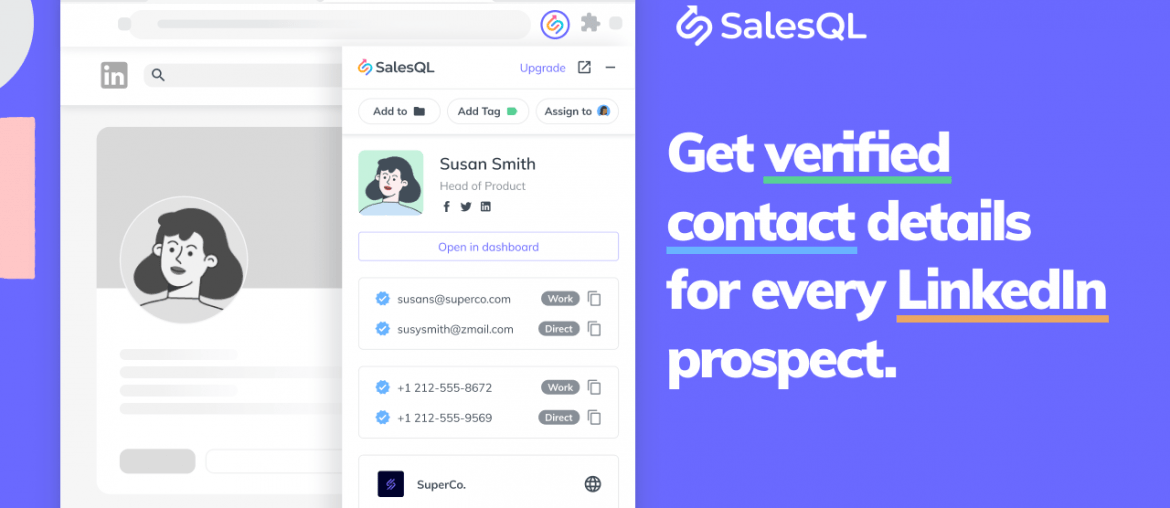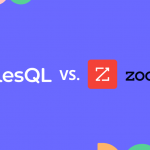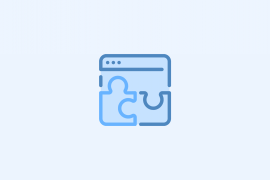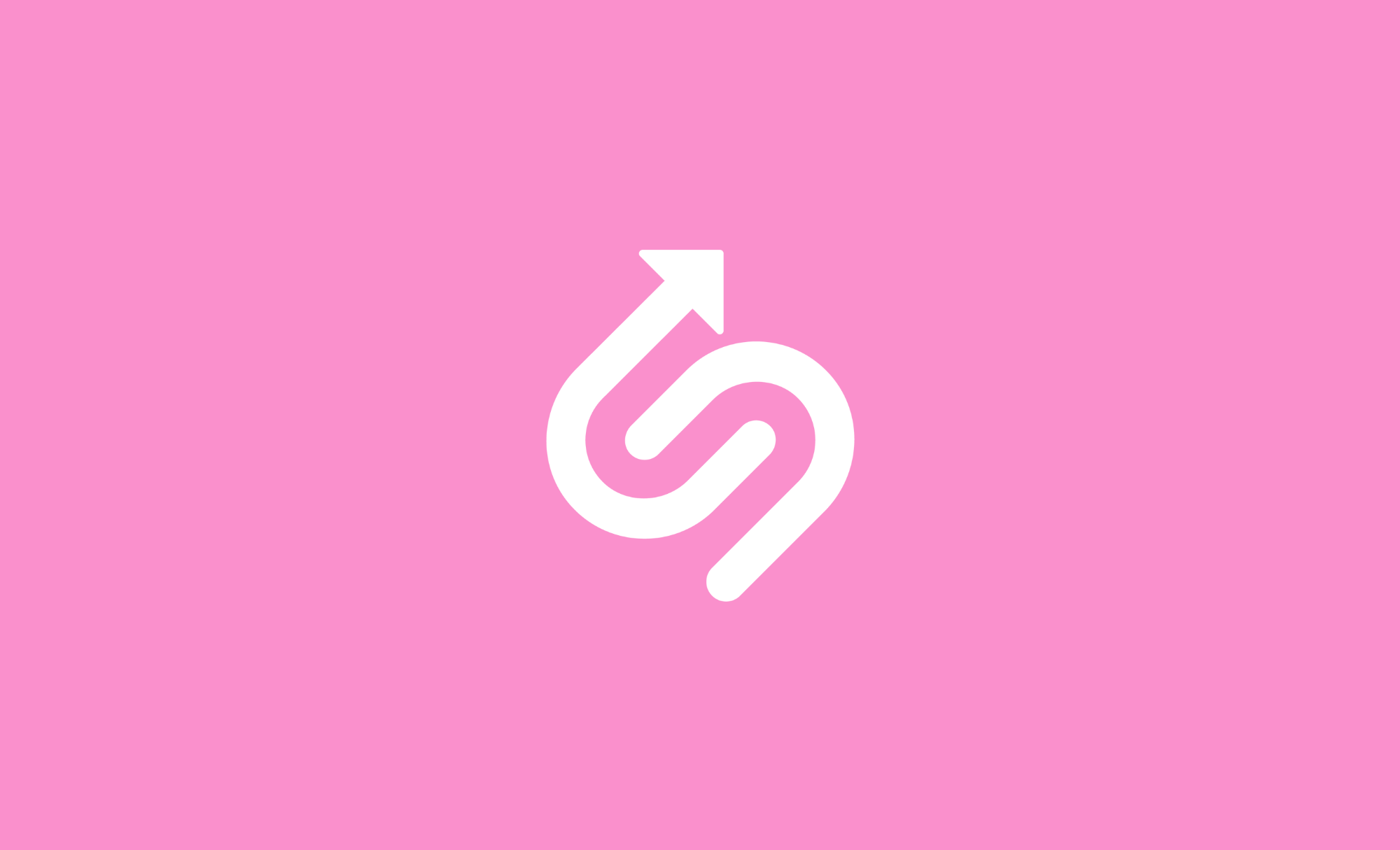As digital prospectors, you’re constantly evolving to perfect your lead-gen strategies. And SalesQL is committed to evolving with you.
That’s why we’re thrilled to introduce our new extension, designed to remove any remaining snags from your SalesQL experience. We’ve automated some areas, simplified others and generally tried to optimize everywhere.
SalesQL’s smart algorithms enable you to unlock contact details for all your prospects and organize them efficiently. Now, we feel the product is even smarter.
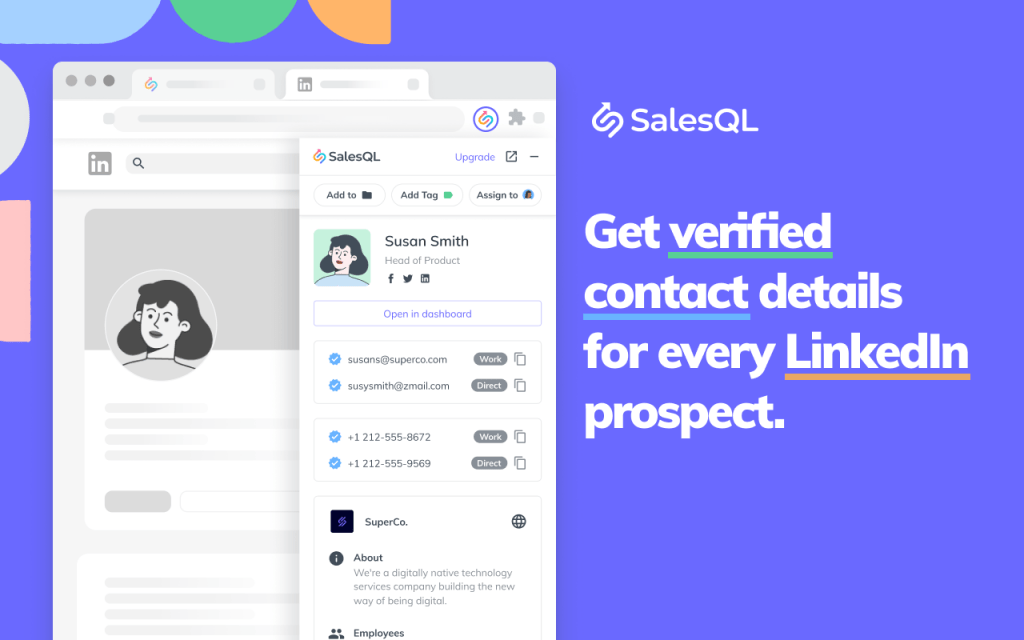
Table of Contents
Features of the New SalesQL Extension
The first time you use our new extension, here are the points that’ll stand out:
- Automatic updates. Finally, you can forget manual zip downloads. Our extension now updates automatically, so you always have the latest features at your fingertips.
- Easy Installation on Chrome as well as Edge. Installing SalesQL on Chrome used to be a fiddly, manual process. Now it’s available in the Chrome Web Store, so it’s just as easy on both browsers.
- Improved LinkedIn navigation. The redesigned layout offers a smoother LinkedIn navigation experience and additional contact space.
- Enhanced bulk addition. Adding contacts in bulk is now more efficient, so you save valuable time.
- New automation workflows. You can streamline your prospecting process with our new automation workflows, designed to increase productivity.
Benefits of Upgrading to the New SalesQL Extension
Upgrading to the new SalesQL extension will unlock an enhanced version of your existing prospecting toolkit:
- Effortless prospecting. The automatic updates eliminate the need for manual downloads, making your prospecting journey smoother.
- Increased productivity. Our redesigned layout and improved bulk addition features save you time, enabling you to add contacts more efficiently.
- Enhanced LinkedIn navigation. You will experience a seamless integration with LinkedIn, making your prospecting endeavors more intuitive and less time-consuming.
- Streamlined workflows. The new automation workflows are designed to streamline your processes, allowing for a more organized and effective prospecting strategy.
How to Install the New SalesQL Extension
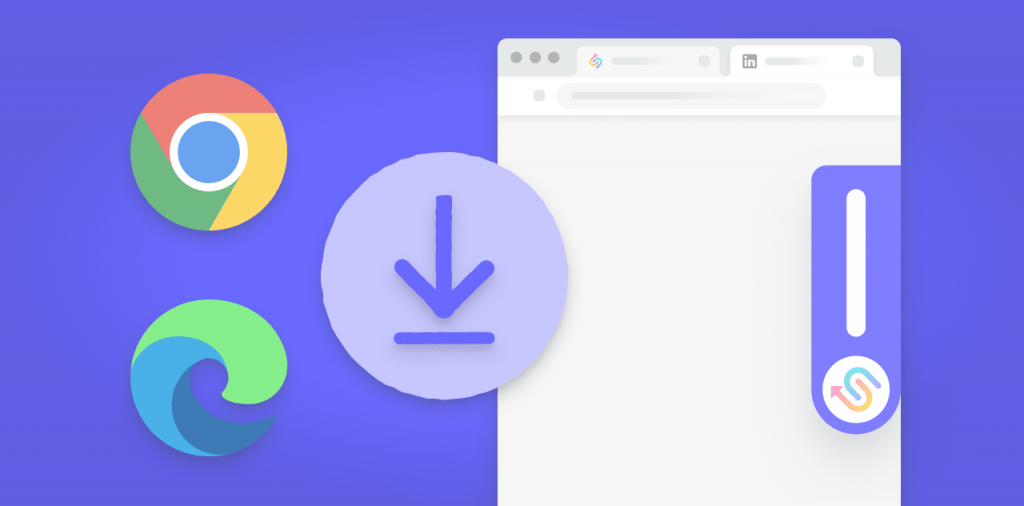
As we mentioned, this is now much simpler. No more unpacking files, uploading to Chrome and following how-to articles. Now, installation is as simple as this:
- Visit Store: Navigate to the Chrome or Edge Store.
- Search and Install: Type in the SalesQL extension, then click ‘Install’ to add the extension to your browser.
Remember: you must uninstall the old version before you can install the new one. But no worries. With automatic updates, this is the last time you’ll ever have to do this.
How to Use SalesQL
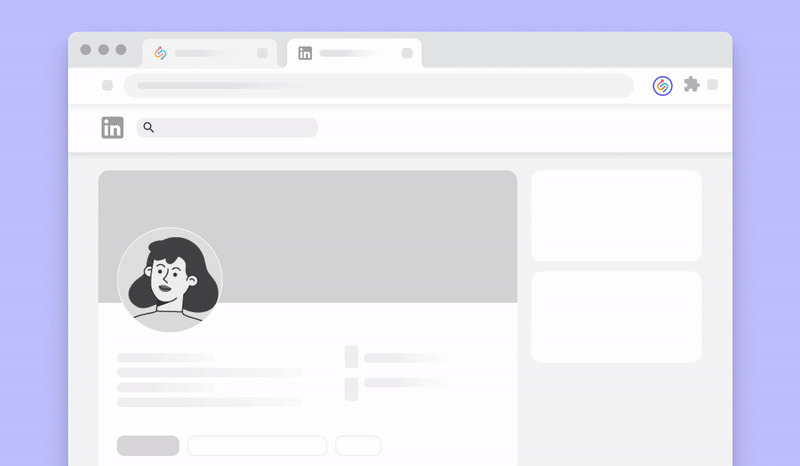
You may not have used SalesQL before, or at least not used it for a while. So here’s a step-by-step refresher.
- Register and Login. Begin by creating your SalesQL account and logging in with your credentials.
- Integrate with LinkedIn. Navigate to LinkedIn and the SalesQL extension will now be visible on the right.
- Profile Exploration. Visit any LinkedIn profile and activate the SalesQL extension to reveal contact information for your prospects (note: SalesQL can source contact information for the vast majority of profiles, but we are occasionally unable to do so. For more information, click here LINK TO SUPPORT ARTICLE).
- Manage folders. Create folders to categorize your contacts and simplify the task of organization.
- Choose a subscription plan. Explore the different subscription plans to access additional features like exporting contacts (CSV) and CRM integration.
SalesQL Across LinkedIn Platforms
SalesQL is designed to enhance your prospecting experience across all LinkedIn platforms:
In each case, you can access crucial contact information, make your searches more targeted and and relevant, and adapt your prospecting efforts on the go.
Each platform integration is tailored to ensure a smooth, beneficial user experience, reinforcing the role of SalesQL as your reliable companion for LinkedIn prospecting.
Summary
The new SalesQL extension is a reflection of our continuous commitment to improve and evolve alongside your prospecting needs. The Chrome extension was a major pain-point, as was the need to keep installing updates. Now, we those pain-points have been replaced with efficiencies.
It’s not just an upgrade; it’s a significant stride towards a more efficient and rewarding LinkedIn prospecting experience.
We invite you to install the new SalesQL extension today and elevate your prospecting journey to new heights of efficiency and productivity.
Further Reading:
To enhance your prospecting strategy further, we invite you to explore our latest post on B2B Marketing Strategy. Dive into comprehensive insights that complement the capabilities of the new SalesQL extension, enriching your B2B marketing approach.