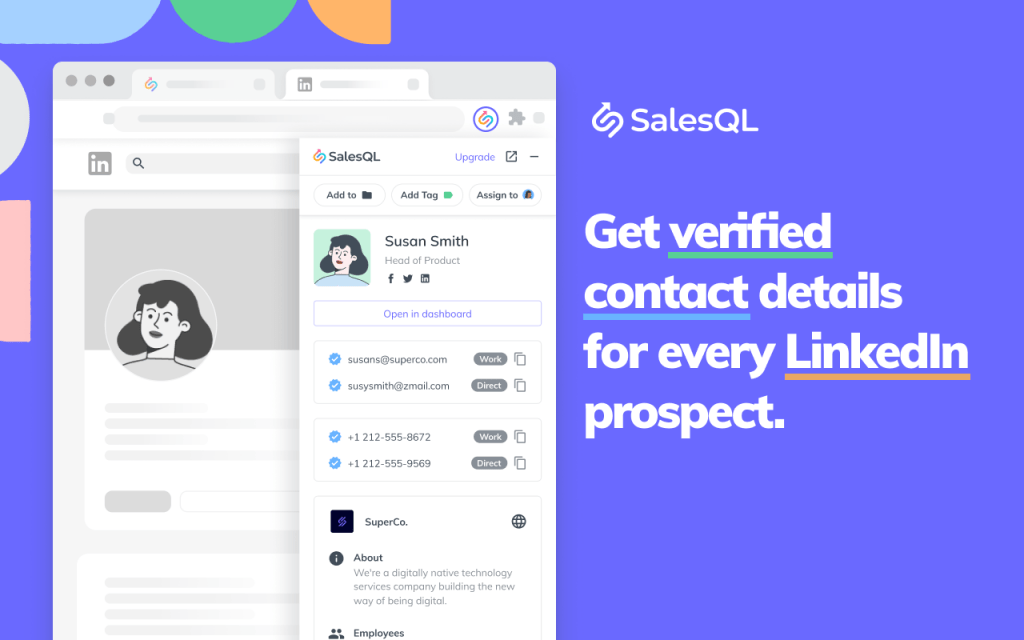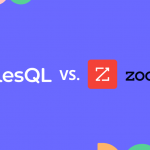There are lots of reasons why you might want to find someone’s email address. Whether you’re looking to reach out to potential sales leads, connect with an influencer or simply get some advice, you’ll be screaming into the void unless you have accurate contact details for your target(s).
There’s no getting around it: the overwhelming majority of outreach messages are ignored. In fact, only 8.5% of emails receive a response and your chances of success are closer to zero unless you have the right email address.
Thankfully, there are a number of ways to find someone’s email address if you’re prepared to do a bit of detective work. In this article, we’re going to dig down into some of the most common methods, including:
- Search engines
- Social media
- Educated guesswork
- Email lookup tools
We’re not talking about sneaky hacks or underhand tactics that will infuriate your prospects. We’re talking about clear, above-board techniques that will allow you to get through to your contacts without breaking any codes of etiquette. So, let’s get into it.
Table of Contents
Search Engines
Search engines are full of articles telling you how to find someone’s email address. However, they often neglect to tell you what they themselves can offer.
These vast global directories are designed for precisely this kind of query. So, before you try anything more funky, a simple search for your target’s name plus ‘email address’ (e.g. John Smith email address) might hit the jackpot.
Of course, if your prospect has a common name, this can still be like trying to find a needle in a haystack. But if you have a little more information, you can narrow the search by including details such as their company and current role.
Google Search Operators
If you’re using Google, then you can make your searches more precise and focused using Google Search operators, a series of special commands and characters which, when included, help filter search results.
Sounds complicated? It really isn’t. Here are some examples that might help find a person’s email address or contact details:
- [name] + email (or) email address
- [name] + contact (or) contact information (or) contact me
- [name] + “organisation they work for”
- [name] + LinkedIn
And if you have a little more information (e.g. the website of the organization they work for) then you can get even more forensic:
- site:organisationwebsite.com + [name] + email
- site:organisationwebsite.com + [name] + contact
- site:organisationwebsite.com + firstname.lastname [at] organisationname.com
- site:organisationwebsite.com + firstnamelastname [at] organisationname.com
- site:organisationwebsite.com + firstname [at] organisationname.com
- site:organisationwebsite.com + firstname_lastname [at] organisationname.com
Alternative Search Engines
Google is as synonymous with search engines as Hoover is with vacuum cleaners. And that’s hardly surprising. After all, Google has grown to engulf the search engine market, now accounting for 85% of desktop and 96% of mobile searches.
But other brands are available, and some of them are particularly useful if you want to find someone’s email. A clever trick is to use DuckDuckGo to search for all publicly available email addresses linked to a particular domain name: simply enter the following search terms in the DuckDuckGo search bar.
For a generic search:
- “@organisationname.com” contact
To search for a specific contact:
- “@organisationname.com” [name]
Social Media
Sometimes, your prospects will include their email addresses in their bios on social media platforms like LinkedIn and X (formerly Twitter). If they have a public-facing job (perhaps they’re a journalist, a PR person or a customer service agent), it’s even more likely.
So if the good ol’ search engine tactic hasn’t world, be sure to check their social media accounts to find out whether they’ve included their professional contact information in their profile or bio. Not everyone shares their email address publicly, or they may try to hide it from bots by using ‘dot’ and ‘at’ in place of ‘.’ and ‘@’. But, assuming you’re not a bot, there is a way around this.
On X, head to Advanced Search and search your target’s posts for ‘dot’ and ‘at’. You can search for exact phrases and choose words to ignore, and by experimenting with the search parameters you may find what you’re looking for.
It’s less likely you’ll find email addresses on Facebook or Instagram, but it’s still worth checking; when setting up a page, people will often input as much information as they can. Take a look at the ‘About’ section on a prospect’s page or profile, and you’ll find their email address there if they’ve added it.
If the platform allows it, you could also try direct messaging your prospect to politely explain the reason you’re reaching out, and ask for their email contact. Alternatively, you could contact any mutual connections you have and again, politely and respectfully, explain your reasons and ask if they could share the info you need.
Remember; this is about being smart, not being a stalker. If your prospects have shared their contact information publicly, you should consider this fair game. But always remember to be respectful. If you feel like you’re about to cross the line, then don’t.
Educated Guesswork
Email addresses are usually formulaic (e.g. firstname.surname@organisationname.com). So, as long as you have some fairly basic information about your target (such as their name and where they work), you should be able to take a pretty good guess at what their email address might be.
If you already know the email address of another person who works at the same organization then simply replicate the formula using the name of your target. If you don’t have an email address to replicate then you could try to find the formula the organization uses via the contact or about pages on the website, where you should at least be able to confirm the email domain being used (e.g. organisationname.com).
If you have the email domain, but no example email address, then here are some common formulas you could try:
- [firstname]@organisationname.com
- [firstnamesurname]@organisationname.com
- [firstname].[surname]@organisationname.com
- [surname].[firstname]@organisationname.com
- [initial].[surname]@organisationname.com
If your target works in a large organization with a large number of employees and has a common name, there may be more than one individual working there with the same name, which could complicate things. In these circumstances most organizations use a numerical suffix (e.g. [firstname].[surname]2@organisationname.com) to distinguish between them, so consider this too.
Email Lookup Tools
By far the easiest way to find someone’s email address is to use an email lookup tool such as (promo alert) SalesQL. All you need to do is search for the contact on LinkedIn and the tool will help you refine the search as much as possible with additional information, before finding the best email address for that contact.
There are many email finder tools operating on the web today so there’s plenty of choice. But today we’re going to compare two of the market leaders – SalesQL and Lusha – to give you an idea of the functionality available. And while we’re obviously biased, we’ll try to be objective.
All email lookup tools work in pretty much the same way, so you’ll be getting much the same experience with both SalesQL and Lusha. User reviews suggest that Lusha is marginally easier to set up and use, however SalesQL easily comes out on top when it comes to ease of admin and the quality of support available.
Importantly, SalesQL also outperforms Lusha when it comes to data availability and accuracy, so you’re more likely to find the information you’re looking for with SalesQL. Users also report that they prefer the functionality of SalesQL and the frequent updates and new features make it a more useful tool.
Both SalesQL and Lusha offer a free trial and SalesQL also provides a free plan with 50 credits per month.
Summary
Whilst old-fashioned detective work using social media and/or guesswork is great and can sometimes yield the results you’re looking for, there really is no better way to find someone’s email address than using an email lookup tool such as SalesQL.
And remember: this is about sleuthing, not snooping.If you’re trying to find someone’s email address without their consent, this might be considered an invasion of privacy (and even if they don’t take offense, they almost certainly won’t take you business).
So when you’re building a prospect list, be sure to respect their needs as well as yours.