When it comes to generating leads and expanding your network, the importance of extracting verified contacts like email Ids and phone numbers are vital. Your email marketing campaigns are pretty questionable without the presence of email addresses. The response rates you yield would be more or less the same no matter what type of email marketing strategy you implement.
Therefore, getting your potential lead’s email addresses before communicating them is essential for your lead generation goals and an email address finder can assist you with that.
Table of Contents
What are email address finders?
In simple terms, an email finder is used to find and classify a list of verified email Ids in a brief period. From extracting personal emails, business emails to phone numbers, email finders get the job done.
Top 15 free email address finders
Now that we know what an email address finder exactly is, let’s analyze 15 best email address finders of 2021.
| Email Verifier | Free plan | Price | Bulk Lookup | Single Lookup | Email Verification | Email classification | Native integrations | Email Sequences (outreach) | API | Prospector | Ratings (/5) (Capterra) | ||
|---|---|---|---|---|---|---|---|---|---|---|---|---|---|
| SalesQl | Yes | 10k – $89 | Yes | Yes | Yes | Yes | Yes | No | No | No | 4.8 | ||
| Snov.io | Yes | 1K- $33 100k- $482 | Yes | Yes | Yes | No | Yes | Yes | Yes | Yes | 4.7 | ||
| Hunter.io | Yes | 30k- $399 | Yes | Yes | Yes | No | Yes | Yes | Yes | No | 4.6 | ||
| Adapt | No | Get a quote | Yes | Yes | Yes | No | Yes | Yes | Yes | Yes | 4.2 | ||
| Findthatlead | Yes | 30k -$399 | Yes | Yes | Yes | No | No | No | No | Yes | 4.2 | ||
| Rocketreach | No | 833- $299 | Yes | Yes | Yes | Yes | Yes | Yes | Yes | Yes | 4.2 | ||
| Lusha | Yes | 80 – $49 | Yes | Yes | Yes | Yes | Yes | No | Yes | Yes | 4 | ||
| Voila Norbert | No | 1k- $49 50k- $499 | Yes | Yes | Yes | No | Yes | No | Yes | Yes | 4.7 | ||
| Contactout | No | 1.2k- $39 4800- $159 | Yes | Yes | Yes | No | No | Yes | No | Yes | 4.7 | ||
| Anymailfinder | No | 10k-$149 | Yes | Yes | Yes | No | No | No | Yes | Yes | 4.5 | ||
| Getprospect | Yes | 50k-$299 | Yes | Yes | Yes | No | Yes | No | Yes | Yes | 4.6 | ||
| Uplead | No | 170- $99 1k -$399 | Yes | Yes | Yes | No | Yes | No | Yes | Yes | 4.8 | ||
| Prospect.io | No | 250- $39 5k- $299 | Yes | Yes | Yes | No | Yes | Yes | Yes | Yes | 4.2 | ||
| Skrapp | No | 1k- $39 50K- $239 | Yes | Yes | Yes | No | No | No | Yes | Yes | 4.5 | ||
| Lead Gibbon | No | 1K- $49 20k-$199 | Yes | Yes | Yes | No | No | No | No | No | 4.7 | ||
1.SalesQl
SalesQL is as good as any email finder in the market when it comes to extracting data from a medium. In terms of sales and growth, SalesQl helps to connect with genuine targeted leads. Get verified & updated emails to avoid bounces, access the full profile context for email personalization, and support Linkedin Sales Navigator.
Features
- The depth of functionalities offered for the free version is what separates it from the other email-finding tools, making it one of the best free email address finders.
- The paid version is worth every penny as it has room for more features like extracting multiple pages at the same time and more.
- The whole UI of SalesQL makes it easy for anybody to work with a sophisticated and intuitive dashboard
- Exclusively targets the LinkedIn platform.
Pros
A pocket-friendly email-finding tool. It has verified contact details like email addresses and contact numbers. It allows the personalization of emails.
Cons
The only downside of SalesQL is that it is a single entity platform; apart from LinkedIn, it doesn’t function with any other medium.
Pricing
The pricing of SalesQL is, however, reasonable, as it offers the free version being the lowest and the pro version at $89 with all the features unlocked.
2.Snov.io
Snov.io gives you both extractions options, the single search and bulk search based upon the name, URL, location, company, etc. Snov.io has a chrome extension that allows you to extract data from any website that you visit, which makes it super-versatile.
Features
- Since you can visit any website and extract details, Snov.io gets you the full prospect’s profile with key data like their social profile, name, numbers, email addresses, and even company details.
- Snov.io’s versatile API is programmed in a way to integrate with the top CRMs.
- Their data list also supports export to other platforms, google sheets, and formats like .csv and .xlsx.
Pros
All the paid plans include prospect list export to different mediums like CSV, XLS & Google sheets.
Cons
The unused credits do not get rolled over to the following month.
Pricing
Their pricing ranges from as low as $33/month (1000 credits) to as high as $482/month (1,00,000 credits). They do provide a free plan.
3.Hunter.io
Hunter email finder isn’t just like any other email finder that gives out professional email addresses in seconds to help you connect with people. It can get you email addresses of a specific individual, domains or even companies from the web.
Features
- Hunter’s domain search is pretty advanced. It can list out all the names of the people with their email addresses working in an individual company.
- Hunter email finder has logged over 100+ million emails with accurate search results. They are known for their acute accuracy rate.
Pros
It has a team account option that includes API. Hunter.io has multiple search features like domain search, bulk search, and specific search by filters.
Cons
Doesn’t integrate with LinkedIn.
Pricing
Their pricing is, however, pretty high, and that’s where the price to benefits ratio doesn’t translate well. It starts as low as $49 per month with 500 searches per month to as high as $399 per month with 30,000 searches per month—however, you get 25 free requests upon signing up.
4.Adapt
Adapt is your basic email lookup tool that eases the process of finding and engaging with leads starting from lead building to prospecting and eventually interacting with the prospective leads. In other ways, Adapt also helps in improving the end-to-end process of sales.
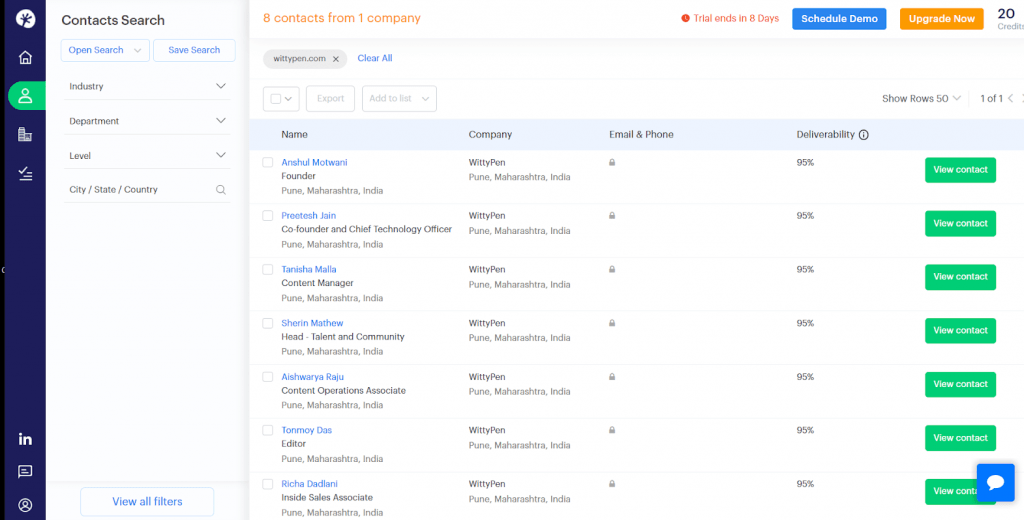
Features
- Adapt is known for its scalability, and it gives you access to over 80 million contacts. Hence, you will have access to the email addresses and other contact details of all these contacts at your disposal.
Pros
Helps you extract contacts within the extension, thus making this email lookup tool easy to use.
Cons
Limited daily credits and the Unavailability of few domains make this tool take a step back from its competitors.
Pricing
The pricing starts as low as $39/month with 1200 credits per year to the growth package that offers 6000 credits per year, which is priced at $129/month.
5.Findthatlead
Findthatlead is an email finder that performs its searches by specifically choosing from a certain division of audiences like keywords and location.
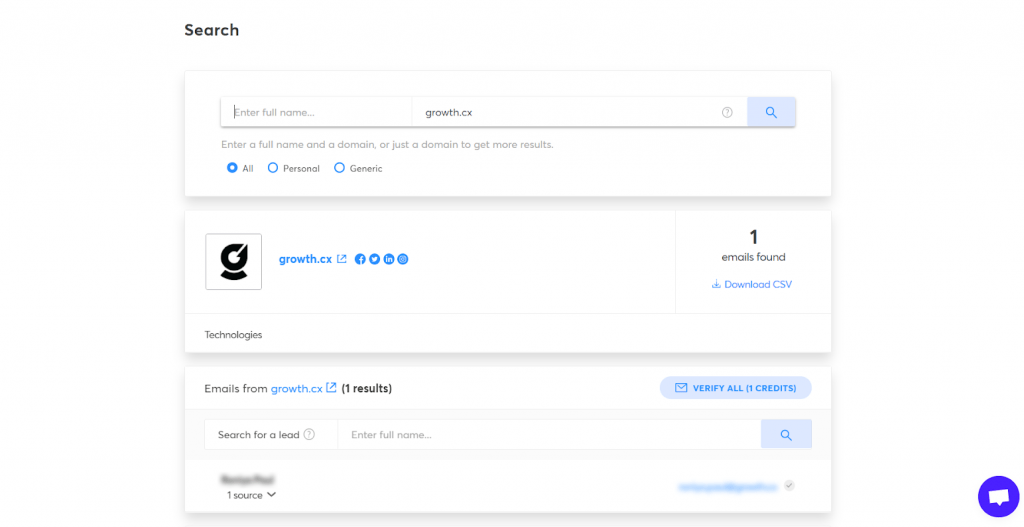
Features
- You can get lead results by searching an individual’s first name, last name, company name, or domain. Any given company’s contact details can be extracted from.
- The prospector tools allow you to search for leads by searching for job positions within companies or profiles too.
Pros
One of the biggest advantages of Findthatlead is its social media search option. It gives you access to an individual’s email address from their LinkedIn profiles and Twitter accounts. Findthatlead’s chrome extension also extracts email addresses from other websites too.
Cons
Integration with CRM is not easy, and credits allocated per month are low, making any upgrades expensive.
Pricing
With a freemium plan, you get 50 credits/month, and the $399 plan being the highest gives you 30000 credits/month.
6.Rocketreach
As the name says, Rocketreach’s only motive is to skyrocket your growth and lead generation motives. Rocketreach holds access to a database of over 430 million professionals, and that’s around a whopping 17 million companies. Get access to all forms of contact like email addresses and phone numbers, both professional and personal. All of these in your hand in a single search!
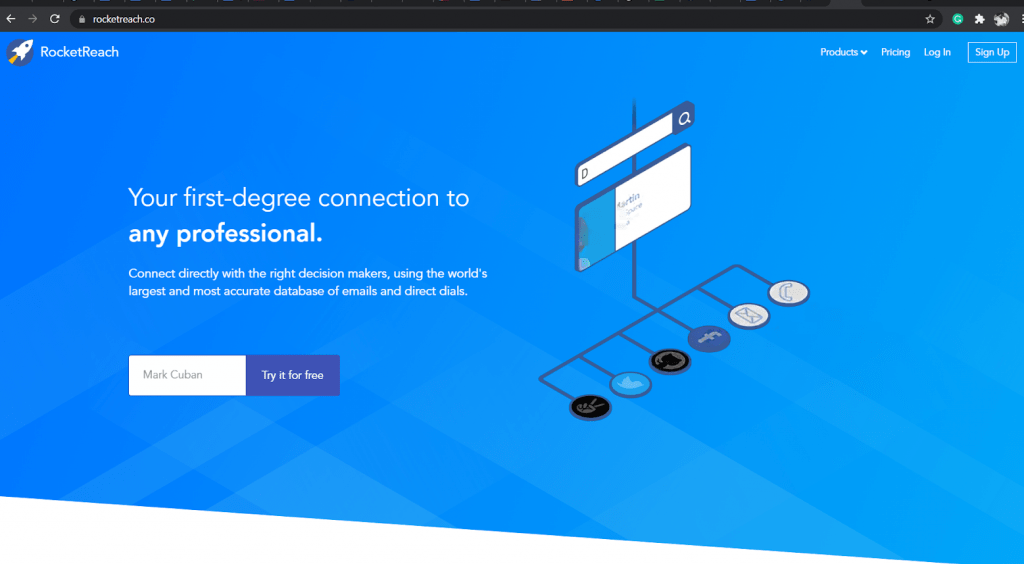
Features
- Rocketreach has an advanced search option where email addresses can be found on multiple criteria, which include bulk lookups too.
- You can automate people search with the help of an extended API.
- Rocketreach can provide you email addresses via phone numbers. It’s an email finder by phone number.
Pros
Rocketreach features a google chrome extension that verifies and finds contacts from LinkedIn, google CrunchBase, and other platforms.
Cons
The accuracy of the information, like email addresses, can at times be off, which is a major con for Rocketreach. When compared to other finders, it is also on the expensive side.
Pricing
The free package gives you five lookups/month, the lowest package, which is $59, gives you 125 lookups/month, and the most expensive package being $2388, gives you 10,000 lookups a month.
7.Lusha
Lusha is an email finder that is also available in the version of a google chrome extension. Lusha is specifically designed for individuals that are looking for decision-makers in a company. You can create a list of prospects in no time by extracting email addresses and contact numbers. The plugin of Lusha facilitates LinkedIn, Salesforce, and Gmail too.
Features
- Ability to extract email addresses by phone numbers and email addresses on web pages and social media platforms.
- You can also find contact information and many more details of people contacting you on Gmail.
- Premium and higher package subscribers have access to export contacts through CSV files.
Pros
Lusha’s ability to connect to multiple platforms like Hubspot, Gmail, and pipeline with the integration of Zapier is a notable feature. Lusha is also an API-enabled platform, which makes it one of the best free email address finders in the market.
Cons
Inconsistent results and a limited number of credits make it difficult to work with.
Pricing
With the free plan, you get 5 credits/month, and the highest package is $49 with 80 credits/month. Any extra credits do get carried over to the following month.
8.Voila Norbert
Voila Norbert is an Email finder that showcases your pipeline with the utmost qualified leads and decision-makers. It is one of those email finders that identifies your interests and tries to get leads of the same interests too to build a healthy relationship.
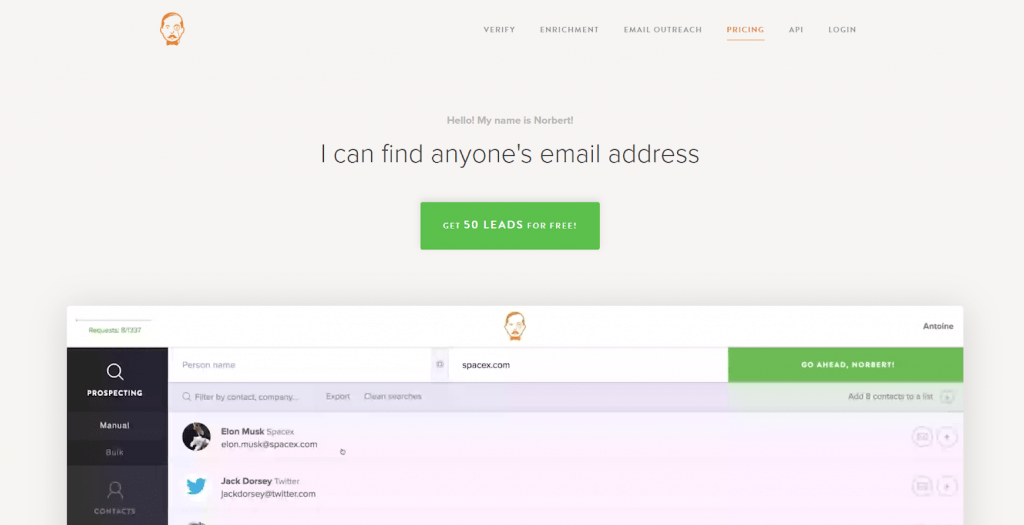
Features:
- Voila Norbert is home to a database of a wide range of B2B email addresses which are used to cross-check with your requests.
- Voila Norbert possesses integrations with Salesforce, Google Chrome, HubSpot, etc.
- Voila Norbert also possesses advanced enhancements that get email addresses and contact numbers verified.
Pros
Voila Norbert claims to have a whopping 98% success rate, which is pretty high when compared to its competitors.
Cons
The free version has many limitations.
Pricing
The lowest package starts from $49/month with 1000 leads, and the highest package offers $499/month with 50,000 leads.
9.Contactout
Known as one of the most popular email finding tools in the market, it has one of the most sophisticated AI engines which can find more than a billion contacts. That’s a whopping 75% of the professionals in the world. ContactOut also claims to have 99% accuracy in their results.
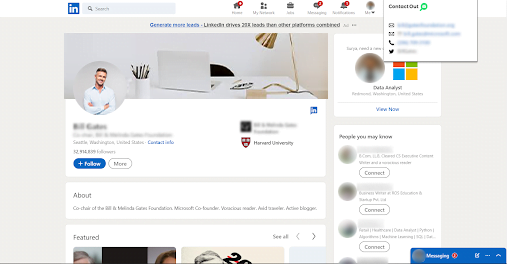
Features
- A sophisticated dashboard to save your leads.
- It comes with a chrome extension to extract data from websites and LinkedIn.
- Allows personalization by offering reusable email templates.
Pros
ContactOut presents data with a 99% accuracy rate. It showcases a wide range of databases.
Cons
Doesn’t work on multiple browsers.
Pricing
The basic plan starts from $39/month with 1200 contacts/year, to their highest package being $159/month, providing 4800 contacts a year.
10.Anymail finder
Anymail finder is an Email finder with an API that is highly reliable that allows you to find any individual’s email address or contact number with just a name and the domain. But don’t worry, if you do not have a name, then Anymail finder can also extract leads from URLs or names of the companies.
Features
- Anymail finder is an email-finding tool that claims to provide 100% accurate email addresses in the snap of a finger!
- The tool follows the pattern of emails and provides email addresses that fit the pattern 70% of the time, making it easier for the user to function with.
Pros
Provides email addresses that have a 100% accuracy rate—customized search result patterns.
Cons
Expiration of credits is a big con, as any remaining credits in the current month don’t roll over to the following month.
Pricing
The free package provides 90 verified emails with the basic price starting from $49/month, providing 1000 emails to the highest price being $149/month, providing 10,000 emails.
11.GetProspect
GetProspect is one of the best email finders that extract your email addresses as per your search criteria, making it customized as per your requirements. Once you input your criteria, this email lookup tool will list out the names with their email addresses, domain, and the LinkedIn profile URL.
Features
- A search of email addresses from parameters like industry, location, domain, or even designation of job.
- A search of emails in bulk through files import.
- It has a chrome extension that enables you to locate and save leads from LinkedIn.
- The list of prospects supports formats like CSV and XLSX.
Pros
Allows integration with other applications like Salesforce, Pipedrive, Gmail, LinkedIn, etc.
Cons
At times, it is difficult to archive and export companies.
Pricing
The freemium package gives out 100 email addresses/month, while the basic plan starts at $49/month and gives you 1000 email addresses per month. The highest package starts at $399/month and gives you 50,000 email addresses a month.
12.UpLead
Uplead is an email-finding tool that holds a 95% accuracy rate. You can search your leads based on certain filters that help you to filter out individuals as per your requirements, which include filter options like company, location, name, etc. The database keeps updating on point so that you can have an updated list of leads at all times. Uplead also promotes integration with Zapier, Hubspot, etc.
Features
- Home to more than +50 search filters to refine potential leads and companies as per your requirements which includes finding email addresses by name.
- Verified emails make sure you communicate with the right individuals and prospects.
Pros
Uplead has a 95% accuracy rate and keeps updating its database for proper precision.
Cons
Doesn’t list prospects’ contact numbers.
Pricing
The basic plan starts from $99/month with 170 credits a month to the highest plan being $399/month with 1000 credits for a given month.
13.Propsect.io
Prospect.io is known as one of the most popular email-finding tools in the sales automation platform. Prospect.io helps you to extract the email addresses that are publicly available out there.
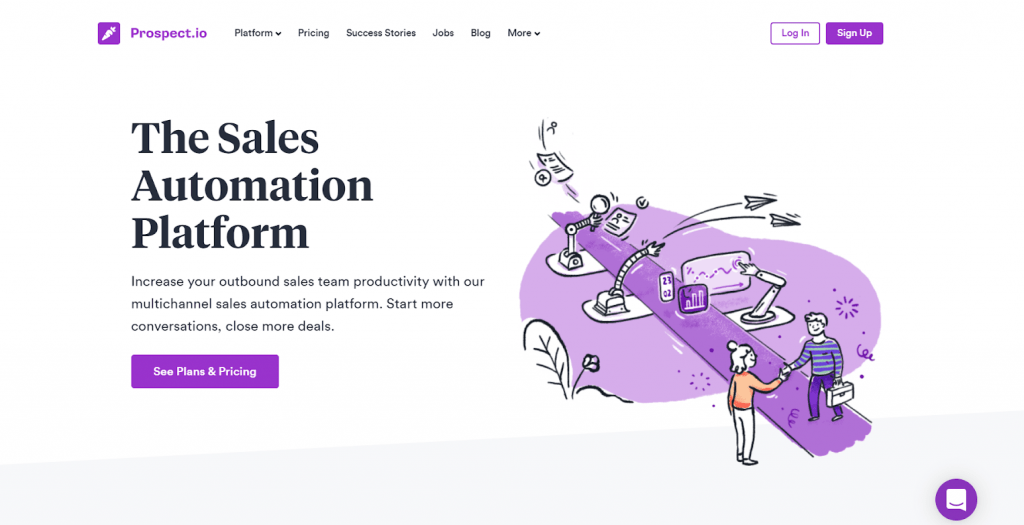
Features
- Facilitates both single and bulk email search with the help of both a prospect’s company domain and name.
- Lead list facilitates export into formats like CSV & google sheets.
Pros
Prospect.io helps in facilitating integration with tools like Google apps, outlook, Hubspot, etc. An API that facilitates you to integrate search of email within your app or CRM.
Cons
Does not provide contact numbers of an individual prospect.
Pricing
The basic plan starts at $39/month, providing you 250 credits, and the highest package being $299/month, providing you 5000 credits.
14.Skrapp
Skrapp is an out-of-the-box email-finding tool that helps you to extract verified B2B contacts with the help of data-matching algorithms that indicate web pages and simulate email addresses as per the industry’s patterns.
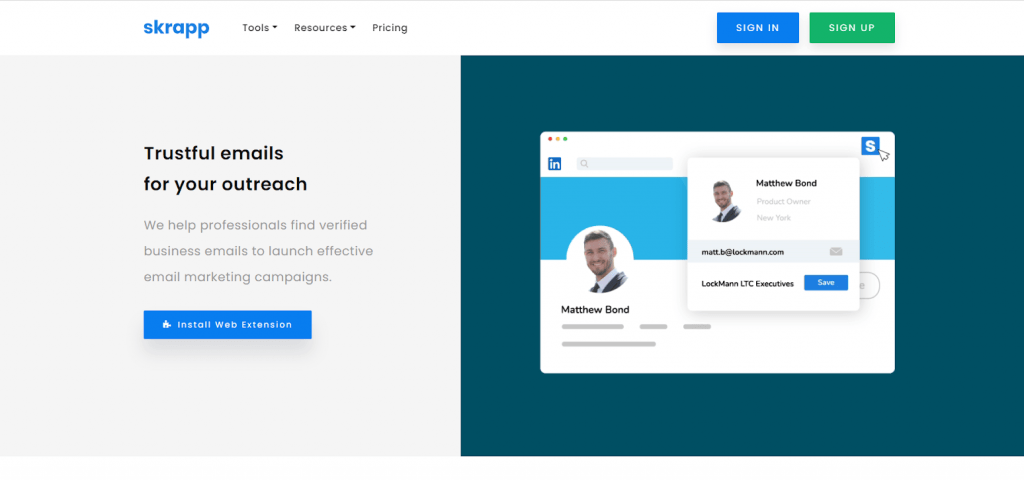
Features
- It helps you to domain search, which gives you email addresses that match the most to your profile requirements.
- Allows single and bulk search of emails that can easily figure out anyone’s email address, provided the website, name of your lead, and the company’s name are given out.
Pros
Supports both XLSX & CSV formats in terms of prospect list export. Communication between client-side applications and API is secure. It has a smart chrome extension system that integrates with LinkedIn sales navigator and verifies emails.
Cons
Provides lesser accuracy of data than fellow competitors.
Pricing
The free package comes with 150 email addresses/month. The basic package starts at $49 and gives 1000 email addresses/month, while the highest package is priced at $299/month and gives you 50,000 email addresses/month.
15.LeadGibbon
LeadGibbon is an email-finding tool that provides you access to over 20 million+ email addresses and phone numbers that are verified—used by giants like Paypal, Google, Airbnb, etc.
Features
- It has one of the most reputed chrome extensions among its competitors.
- Data accuracy is on par with one of the best email finders, which is due to its intelligent technology.
- Allows searches as per targeted locations
Pros
Constant update of the database, thus keeping users updated with the latest details of email addresses and phone numbers. No limitations on saved searches
Cons
It is considered to be on the expensive side when compared to competitors and the market.
Pricing
LeadGibbon gives you 100 free leads to begin with as a trial of the tool. However, the basic package starts at $120/month, and the highest being $800. If you would like to export 10,000 contacts and more in a month, then you would have to get in contact with them personally.
How are email address finders helpful?
Email address finders, in general, extract information from some form of medium where data is present; tools like SalesQl directly target the LinkedIn population and acquire all the personal and professional contact details of a potential lead, like email addresses and phone numbers that are needed for outreaching. Email finding tools also have a sophisticated yet intuitive dashboard that organizes all collected information.
In terms of sales and growth, email address finders help to connect with real targeted leads, find verified & updated emails to avoid bounces, access the full profile context for email personalization, and support Linkedin Sales Navigator in some tools like SalesQl.
In terms of recruiting and sourcing, email address finders help to find personal and business emails of a potential lead, find the best candidates before your competitors, backup and export your Linkedin connections and support Linkedin Recruiter & Lite in tools that exclusively target the LinkedIn population like SalesQL.
With verified email addresses, keep in mind that professionals always stay on track with their mails & your mails to them are going to have a successful open rate, and you can always trust that.
How to find email addresses effortlessly using SalesQL?
The user interface of SalesQL’s plugin is simplified for anyone to use and work with it with ease. The whole framework and dashboard of the plugin are so organized that the whole process of extraction becomes effortless. Let me walk you through the prime steps that are involved throughout the extraction process.
Adding the first contact from LinkedIn to SalesQL
After creating your account, and installing the browser extension, simply visit any LinkedIn profile.
1. Go to the profile of the contact you wish to add, and click on the extension icon. Next, select the folder to which you intend to send the contact.

2. Now, that you have the folder selected, click on the “Reveal info & Add” button.

3. Once you’ve added the contact, you should be able to see all email or phone numbers we were able to find, no matter whether it’s a 1st, 2nd, or 3rd connection:
🔍 One thing that will help you make a better decision if you want to add a contact is that you have the ability to view the emails 📧 and phone numbers 📞 we could find before they are revealed! 👀📊🔒

4. For an easier way to locate the contact folder, simply proceed to the extension profile and click on “Open in Dashboard”

and it will redirect you directly to the folder showing the contact:

You can find and manage your saved contacts on the SalesQL dashboard
- You can see the complete set of steps here.
2. Extracting Multiple Pages of Linkedin Search Results
Here are a few steps to show how you can use SalesQl to extract multiple pages of LinkedIn search results.
First, you have to start a LinkedIn search, in this example, I’m looking for “Java Developers” and clicking on the button: See all results for “Java Developers”

2. Now, I’m going to click on People:

3. After clicking on People, I have to click on the SalesQL extension

and select a folder by clicking on “Add to”

4. We are going to create a new folder for this project

Lets named “Java Developers”. This folder is where the contacts will be redirected.

5. Now, we’ll need to click on the lightning bolt sign, which represents our automation feature.

and select the option of “Add prospects from search results”

6. After clicking on “Add prospects from search results” we will have the option to specify the number of pages you want to download. In this case, wewill add 2 pages of the results (20 contacts).

We can see that the extension is downloading those contacts, so it is very important to let the extension finish downloading and not to do any other work until it is finished.

7. Once the extension finishes processing the pages, we will see a sign that the job was completed. And now to go directly to the folder to find those contacts, we will click on “See contacts”.

8. This last action will bring us directly to our dashboard to the selected folder, where we can manage all those contacts we downloaded.

- The function, “Add Pages,” works on any SalesQL plan, including the Free plan, but if you want to add several pages of contacts, you will probably need a plan with more credits. You can see the complete set of steps here.
Now that you know the importance of email address finders and the detailed illustration of some of the best email finding tools in the market, you can kickstart your lead generation & email marketing campaigns to expand your network to the best of your abilities. Good luck!






