In the spur of generating leads and expanding your network, you can find yourself in a position where you run out of LinkedIn connection requests and seem lost. Trust me, all marketers and professionals trying to expand their network face this issue, and here are a few efficient hacks to combat it.
Table of Contents
Current LinkedIn connection request limitations
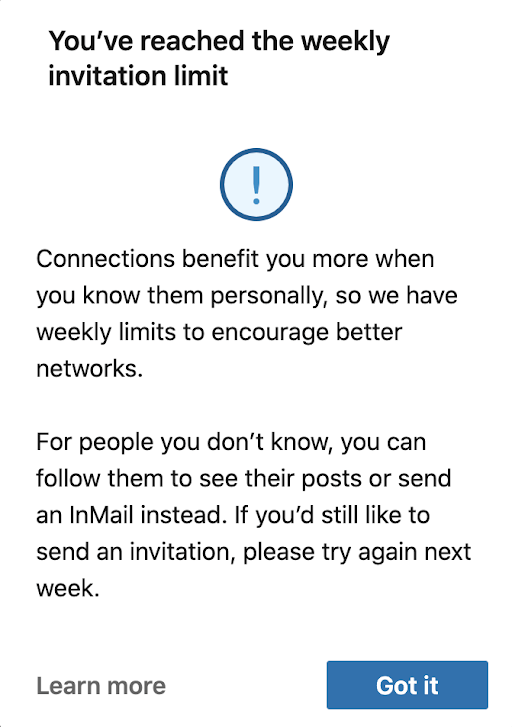
The limitations and restrictions of LinkedIn connection requests have kept changing and what used to be 3000 connection requests a month, that is 100 connection requests a day has come to just 400 connections a month and that’s just 100 requests a week in 2021. If you still intend to connect with individuals exceeding your limit, then you’ll either have to just follow them to view their posts or you can prefer to send an Inmail to them.
How is the current connection request limits affecting users?
This situation forces people to automatically spend on Inmails and premium accounts while sending Inmails to your potential leads can be exceptionally expensive and not practical for most.
However don’t fret, we got you with 4 ways to bypass the LinkedIn connection request limits.
Alternative hacks to avoid connection request limitations
1. The upload connections hack!
After running out of weekly connections, there is a trick to send connections requests that do not count in your weekly limit.
If you have a list of emails of people you want to connect with, you can bypass the weekly invitation limit, uploading the list to LinkedIn.
This is how it works, step by step:
- First, find the list of people you want to connect on LinkedIn, but don’t use the connect button directly:
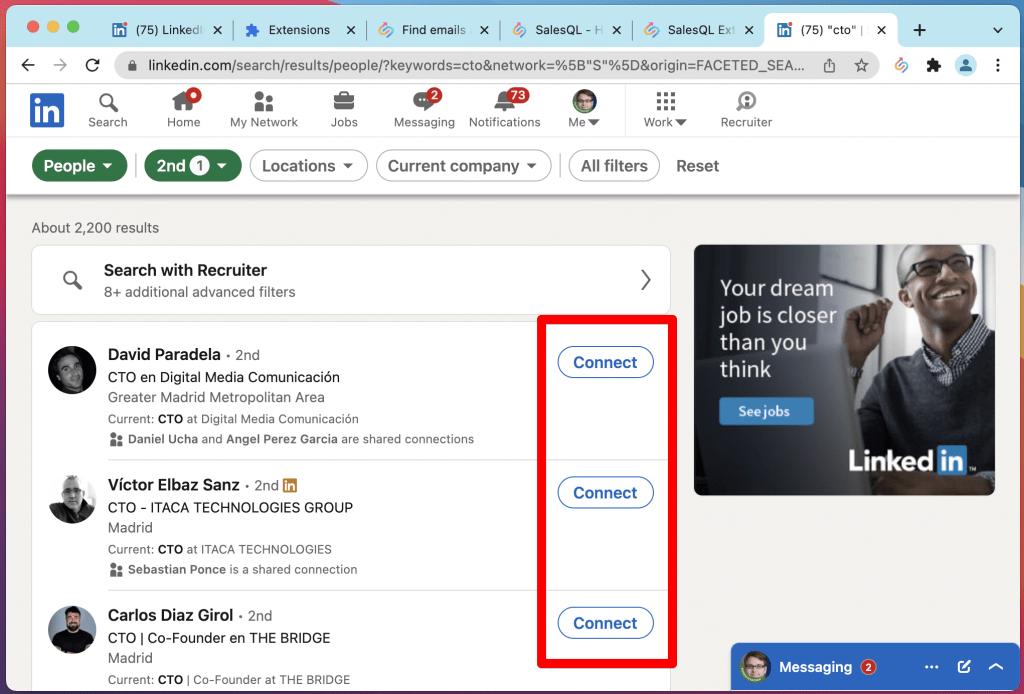
2. We are going to use SalesQL to search for direct emails and save this list for uploading later.
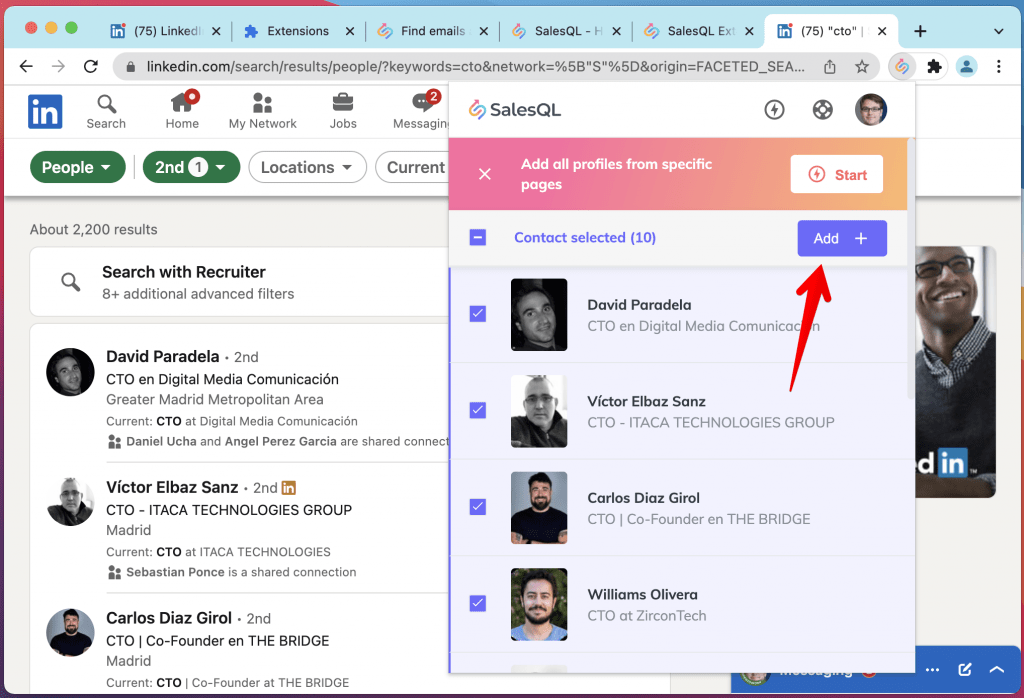
You can see here we are able now to see their direct emails:
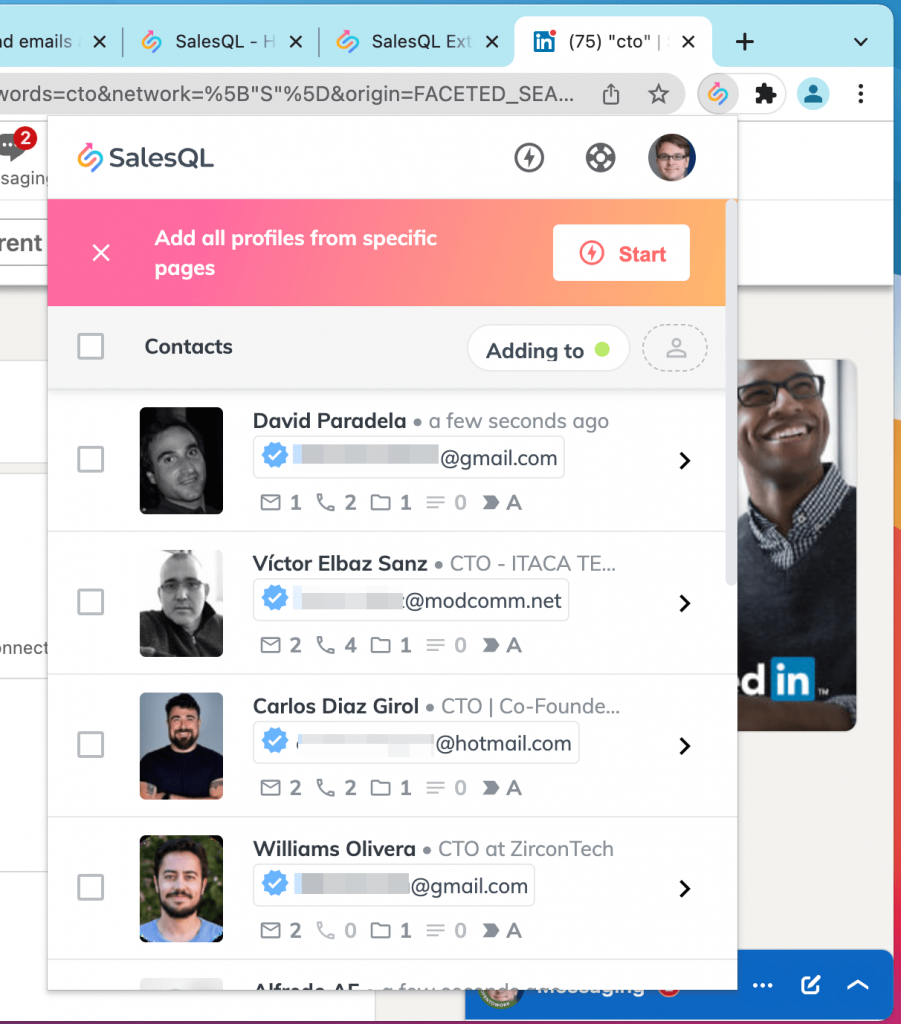
3. We download this list to a CSV file we are going to upload to LinkedIn later:
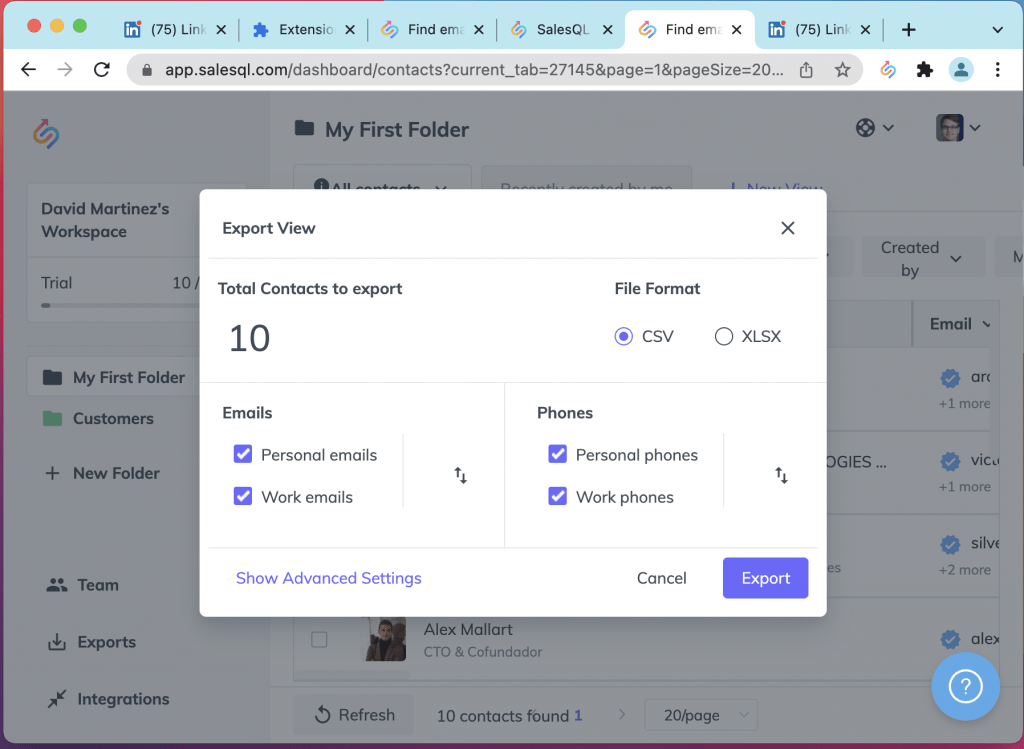
4. Go to “My Network” in Linkedin, and click on “Connections”
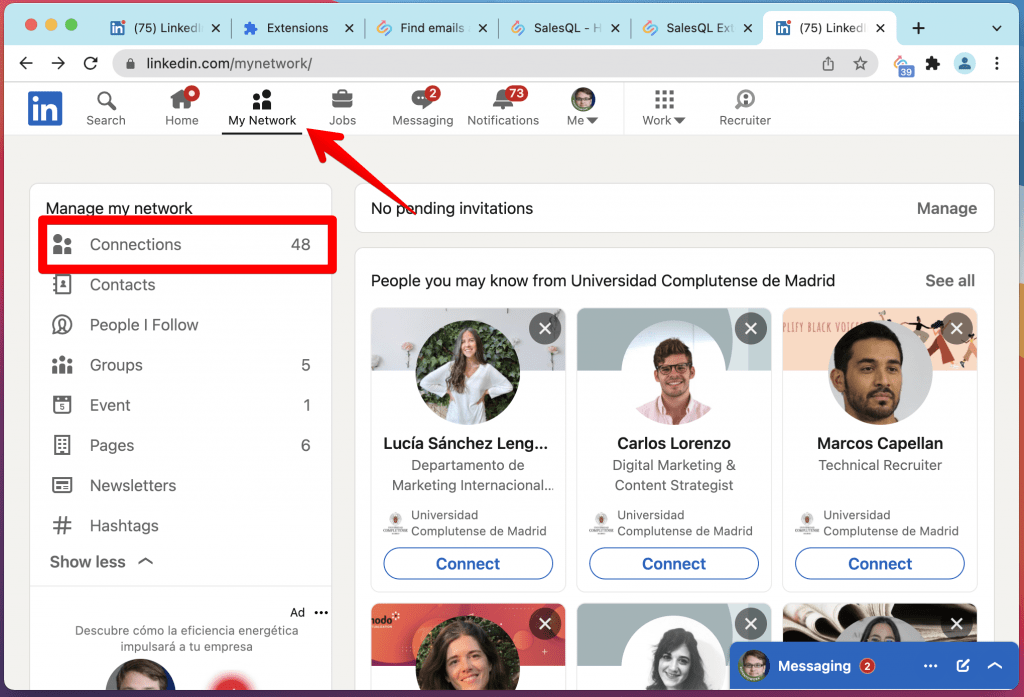
5. Under the section “Add personal contacts“, click on “More options”
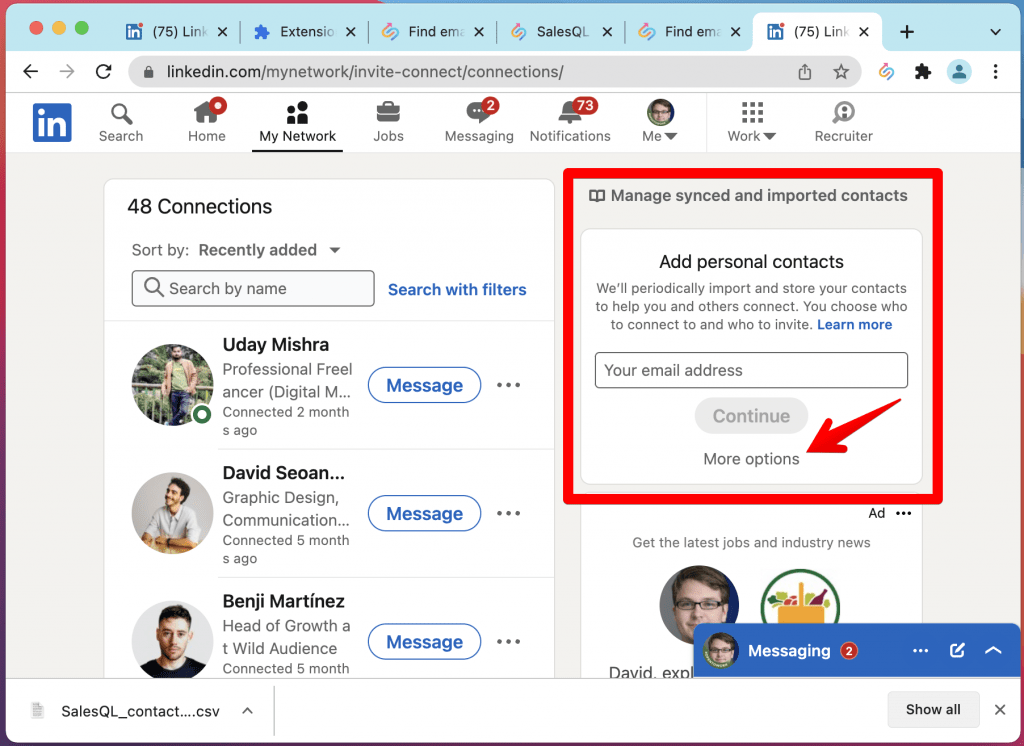
6. Here, you will be able to upload the list you have previously created using SalesQL:
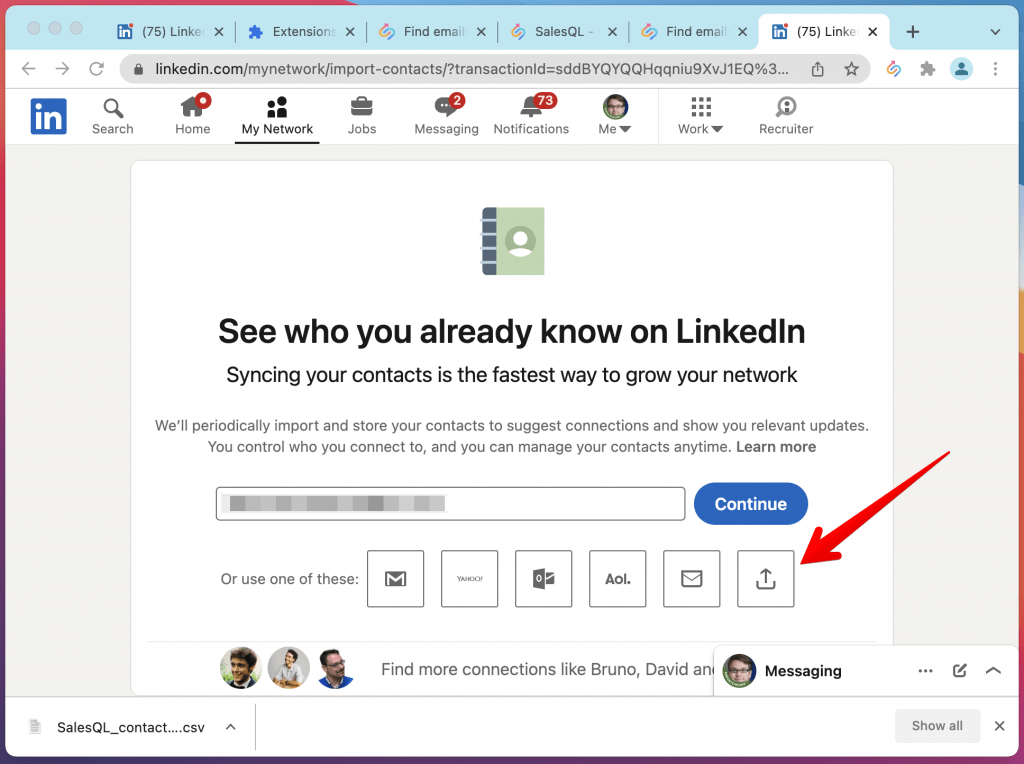
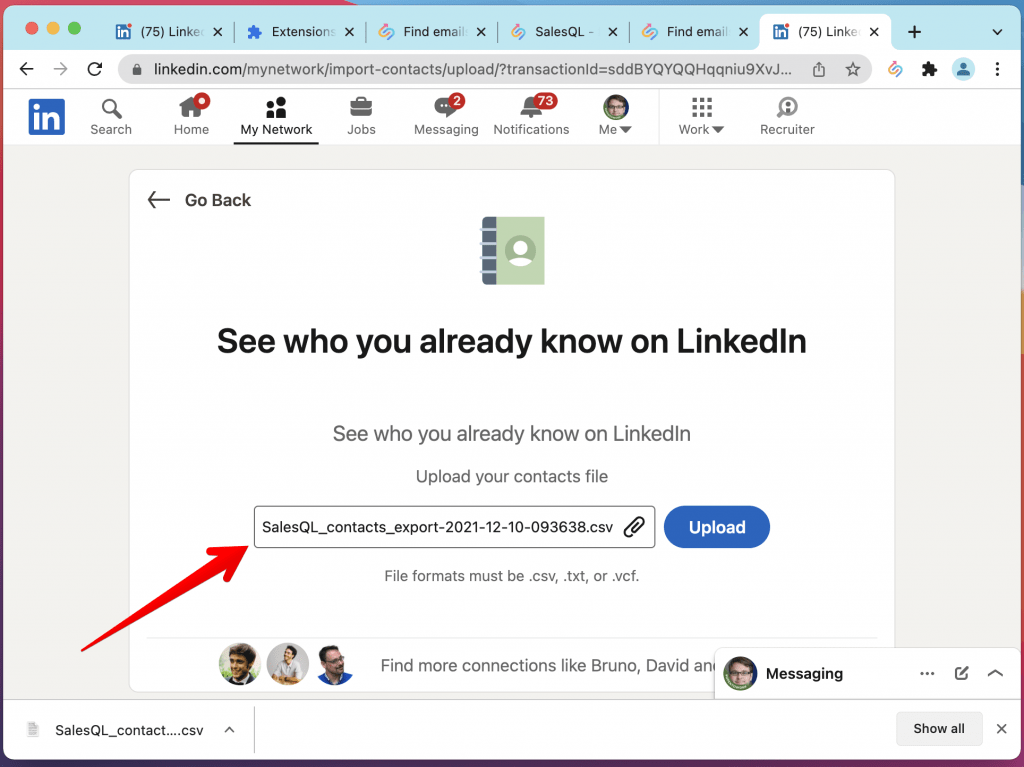
7. After doing that, you will see LinkedIn is able to match the list with the business profiles we wanted to connect (in this case, we were able to match 8 of 10, so it worked in 80% of the profiles):
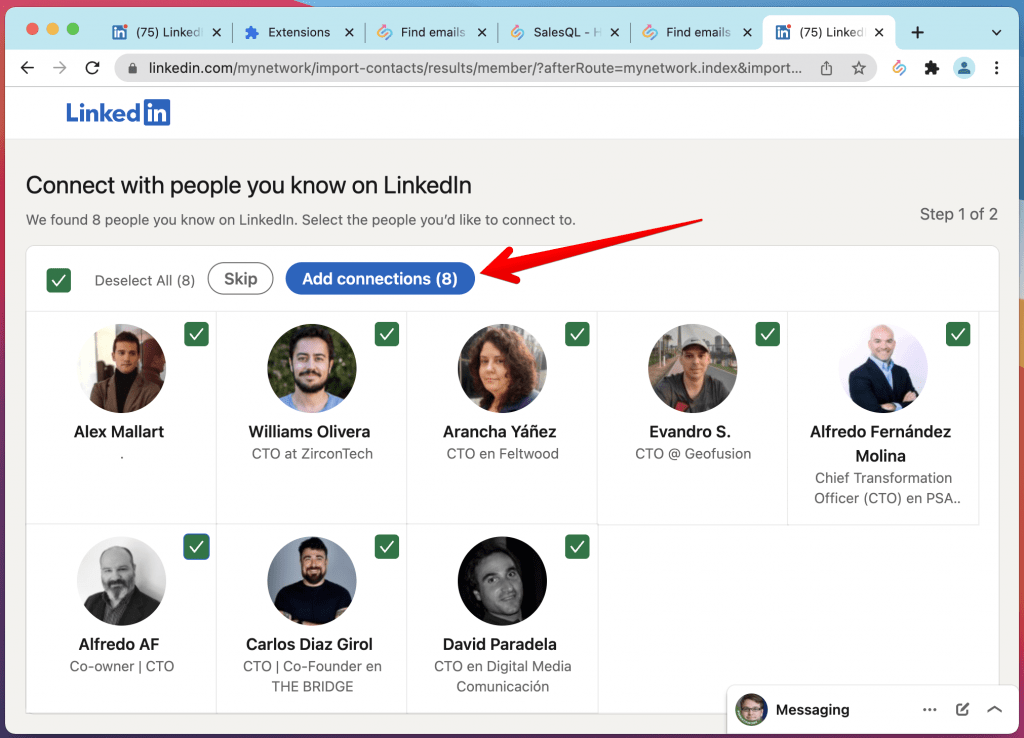
8. Success, invitations sent! These invitations do not count on your weekly limit:
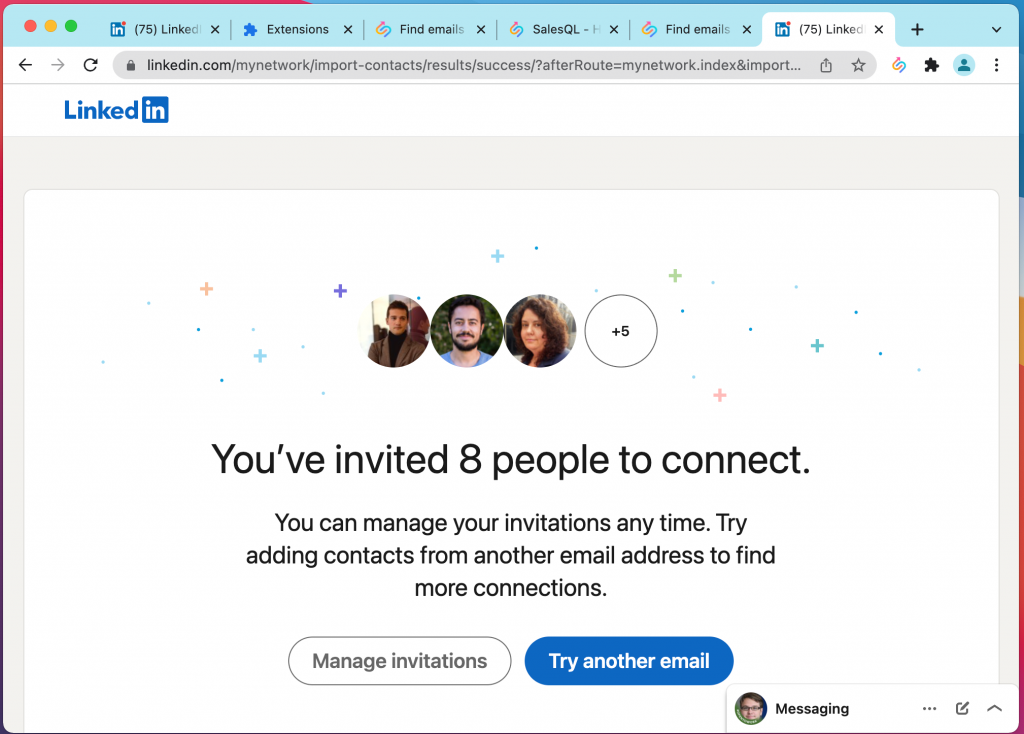
2. Send Inmails
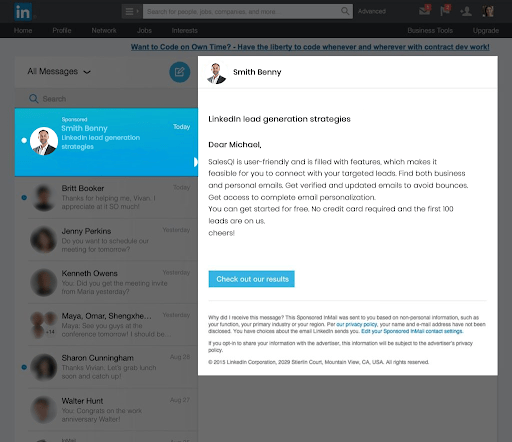
Say you are trying to contact a person who is not in your network or connections, then you can choose to send an Inmail. An Inmail is an exclusive premium messaging service that is a part of LinkedIn and you can get access to this feature, provided you have a premium account.
Inmails allow you to send customized personal messages to your potential leads without the need to connect with them. Therefore, you don’t have to worry about your LinkedIn weekly invitation limit and can save so much time without having to wait till you get access to connect with people.
Although you can send Inmails to people without connecting with them, Inmails also have limitations according to the subscription plan you have opted for. From making multiple payments for communication, having an expensive cost structure, and a limitation on the number of Inmails per month, Linkedin’s Inmails do have their set of drawbacks.
3. Premium/sales navigator
If you are working on building your connections & network and your aim is to scale and expand your network and connections, getting a premium LinkedIn account or a sales navigator will be a worthy option. The benefits do equalize the cost of it.
If you have a premium or sales navigator account, you can send up to 800 free Inmails to people who also have an open premium LinkedIn account. The best part is that almost 99% of premium accounts are open, so you’re good to go for the most.
4. Email finders
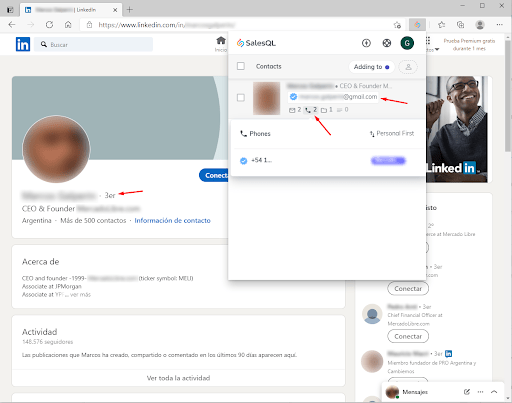
As we have seen before in the upload connections hack, email finders are probably the most efficient and cost-effective way to bypass your Linkedin connection request limits. Using email finders is a perfect way to find out the official and personal communication details of an individual. From direct and professional phone numbers to direct and professional email addresses, anything is possible. You don’t have to connect with the individual to even access these details.
5. Request for more Linkedin Connection Requests
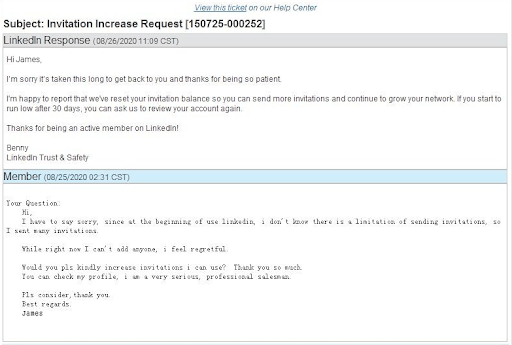
Now, if you do not wish to follow the above methods and they don’t seem to suit your ideas and strategies, then you can always contact LinkedIn’s support and request more LinkedIn connection requests as per your needs. If you’re a premium LinkedIn user, then your response rate might be a little quicker than the free user.
Typically your waiting period might range from 2-4 days for a response from the support team. But, your request will be attended without fail. Note that you can only request again after 30 days from your previous request date.
More tips to avoid running out of invitations
Do not spam
Sending out random invites not only depletes your invitations but also decreases your value in the platform. LinkedIn’s connection request algorithm was earlier used to work upon the positive responses of your connections. Therefore send out requests only to people you know and people who work in your domain.
Prioritize leads
It is important to study leads and assess them so that you understand how important an individual is. You have limitations and restrictions on how many people you can send out connection requests to, so be mindful of whom you add and allow in your network. Learn to prioritize who is important to you and who needs to be in-network at the moment to make the most out of the connection.
How can SalesQl help you surpass Linkedin connection request limitation?
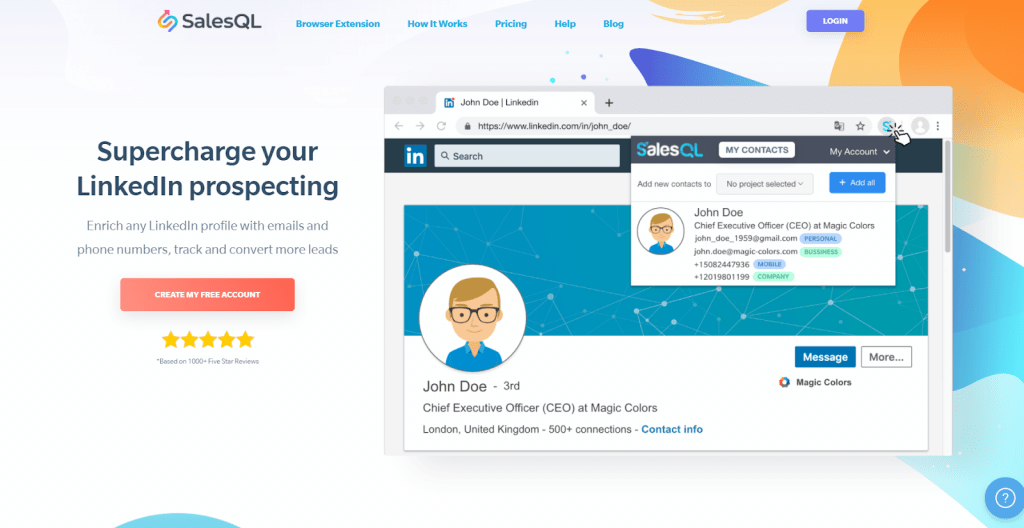
As a certified email-finding tool that exclusively works head-on with LinkedIn, SalesQL helps you to bypass the LinkedIn connection request limit and restrictions by finding the contact details of an individual without the need to connect with them.
This automatically eliminates your need to worry about all the restrictions and limitations. All contact details of an individual can be extracted from an individual’s LinkedIn page.
Since they are extracted from LinkedIn, they are 100% verified and authentic details of your prospects. And the best part? It is a way more economical and precise option to choose from than any other mode of lead generation. SalesQL also has a free-of-cost option where you could try first and explore the application and then move on to upgrade and unlock the privileged benefits of the tool. Cheers!







