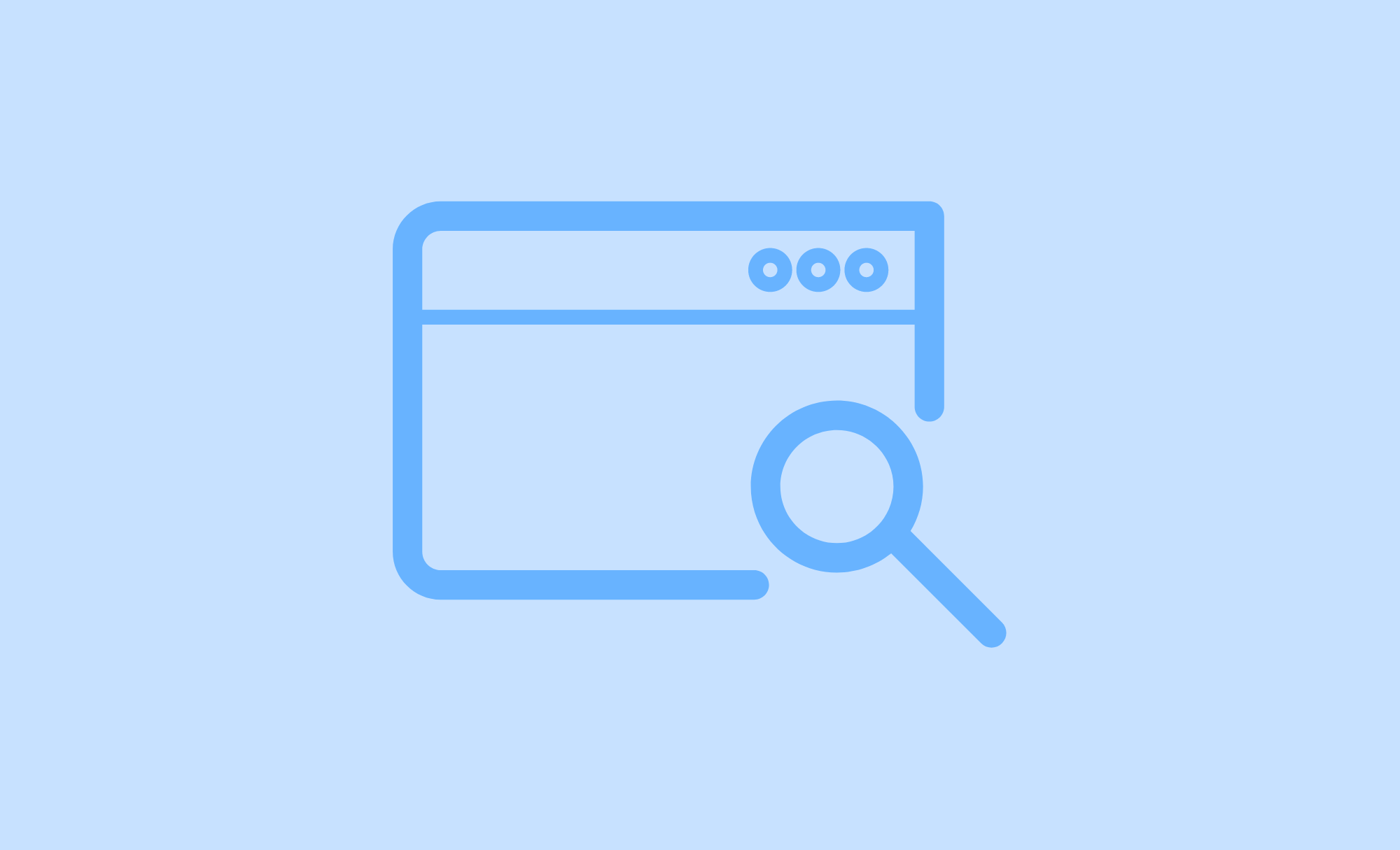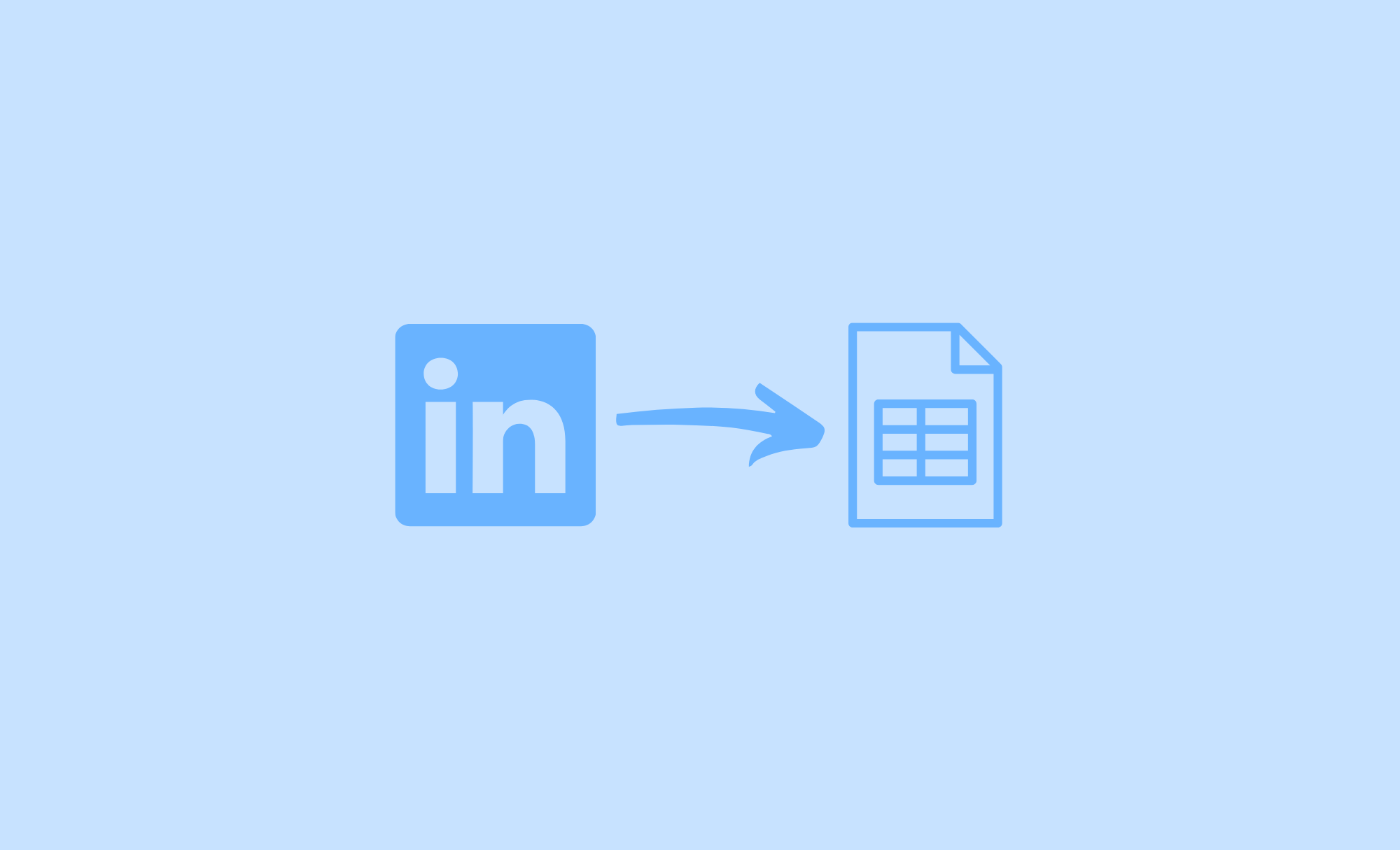We know that sending Inmails is efficient but is pretty exorbitant in general. But, don’t get worked up. Here are a few alternatives to Inmails that could and will make your LinkedIn experience so much better!
Table of Contents
What is LinkedIn Inmail?
Now in general, if you want to send messages and communicate with people on LinkedIn who are not a part of your connection & network, you can use LinkedIn Inmail which is a premium messaging service exclusively for LinkedIn. You could use this feature, provided you have a LinkedIn premium account.
The best attribute about the Inmail feature is that you can send in personalized messages to people you want to without connecting with them in the first place. This gives you so much time to save, So, you do not need to connect with an individual and find their contact information before communicating with them. You could use LinkedIn Inmails to reach out to potential leads, candidates for a job, or even for general networking and information from the people who are experts in your domain of work.
What is the difference between Inmail and Messages on LinkedIn?
- Messages and Inmails pretty much work under a similar interface and platform. But, they do have their fair share of differences to be noted.
- The key difference between LinkedIn Inmail vs message are, messages are free of cost and they do not have any form of limitations in general. You could send unlimited messages to your connections and this is the point where messages take a step back. Messages can only be sent to your direct connections and not to the people who are not in your network.
- On the flip side, you have the LinkedIn Inmail feature that allows you to directly communicate with people who are not in your network of LinkedIn connections. You can send in messages without having to wait. However, Inmails do have limitations on the number of times you send in messages depending upon the premium plan that you have subscribed for. You get Inmail credits per month depending upon the plan that you have opted for.
InMail cost and credits
An Inmail is definitely a perfect commodity for the general sector that is trying to boost their outreach through LinkedIn. You can get anywhere from 5 credits to 150 Inmail credits to approach the people who are not in your network of connections.
Here is a representation of how many LinkedIn Inmail credits you can get every month for the type of LinkedIn account you have opted for:
When you have subscribed for a LinkedIn premium account, you are eligible for up to 5 credits a month. If you hopefully have a sales navigator account also, then your credits convert to 20. If you have unused credits, then it gets carried forward to the next month and it is valid for a total of three months before being culminated.
If you intend to increase your initial credits, then you will have to buy more Inmail credits with a premium account. Add-on Inmail credits are at $10 each and the minimum purchase of 100 credits is the lowest package available for ad-on credits.
However, if you opt for the LinkedIn premium business account along with the sales navigator it cuts down your price by $6 and gives you an Inmail credit at just $4 per credit Which is well below the regular charges.
Why go for an alternative: Linkedin Inmail Drawbacks
Cost structure – expensive
It is no secret that even though LinkedIn Inmails have their own advantages like higher visibility and faster communication, the cost at which you reap the benefits do not translate directly. The cost structure of LinkedIn Inmails is irrational and obviously calls for alternatives in the long run.Multiple payments
If you need to send a message to a person you’ve already contacted before it is absolutely chargeless. But if you intend to contact an individual through an Inmail, you will have to pay to contact them. Even if you have already contacted a person through Inmail before, you will have to pay again to send another Inmail to that individual. This is a major drawback of contacting through Inmails. This is the sector where LinkedIn holds control of the relationship instead of you. Instead, you can utilize the personal email list and nurture your candidate database.
Not every prospect uses Inmails
There is a hack where,if you and the person you are sending the Inmail both use LinkedIn premium accounts or have a sales navigator, then you can send Inmails for free, provided the account is open. But, the cons creep in when the recipient doesn’t have either of them. So, for the prospects who do not use premium accounts or Inmails, you would have to spend some extra bucks.Limited number of Inmails
The number of Inmaiis are limited in general. That is, you get a maximum of 150 Inmails and about 800 Inmails if both you and the recipient are users of a LinkedIn premium account and with the condition that their account is open. So, how do you send more than 150 Inmails in a month if your target audiences do not have premium accounts? Well, this is where the disadvantages of Inmails kick in.
How to avoid spending on Linkedin Inmail
Use Email finders
Once you search and narrow down the type of people you want to communicate with, an Email finding tool can help you to get all the necessary contact details of an individual. From professional email addresses to personal email addresses and even phone numbers. The best part? You don’t even have to connect with them to gain all of this data. Now keep in mind that professionals always stay on track with their mails and your mails to them are going to have a successful open rate and you can trust on that. SalesQL, Snov.io etc. are great choices for email finders.
Make use of Message ads
Message ads can also be called sponsored Inmails. Message ads are quite distinct to the LinkedIn platform. Instead of contacting individuals through LinkedIn Inmails, you can identify your target audience and put out sponsored messages to attract them. Scaling using message ads is trouble-free and easy.
Form a Detailed Follow-up Plan
When you spot the particular individual that you want to communicate with, you will have to put in some time and effort to develop and nurture a long-term relationship through an outreach campaign. For this, you’ll have to reach out to their social platforms and engage with them. Thus, making your presence visible. Build up slow conversations and allow them to know who you are in the first place. You should eventually aim to nurture a relationship with the individual that you target for any form of positive communication.
Engage in Prospect Mapping
Similar to customer journey mapping, you are going to follow the same principles here in the process of communication and recruiting. Make notes of everything during interactions and file them. This should give you a complete picture of an individual, like a database. If you want, share the data with your fellow team members and take opinions and ideas from them too and use this data to make all of your decisions and advancements.
Add a Personal Touch
Once you have engaged real good in prospect mapping, the next wise step would be add your personalized touch to it. Listen to what your prospect has to say and try to customize your actions around their likings to gain their attention and eventually attract them to communicate more with you. When executed with perfection, it can give you the extra edge that you need.
Keep networking and grow
Although it’s hard to grow your network with the 100 connections per week request limit on LinkedIn, you will have to understand the importance of network expansion and getting contacts in unpredictable places to help you with your work and work to reach your goals. You can aim to choose other social platforms to network with or use linkedin email finders to get their email ids and connect with them, you can reach out to them through other mediums.
Basically, recruiters have to have expertise in networking and should put in extra work connecting with people and nurturing relationships. You should be viewed as a powerhouse of talent and a medium for new opportunities. This will be your gateway to a healthy and positive network.
Try other social networks
Most recruiters quit after their outreach efforts on LinkedIn. This a big-time loophole and rookie mistake. As said before, you should not stop with a singular social platform. Do not be afraid to reach out to individuals and engage in other social platforms.
Reach out to platforms like Twitter and Instagram. Check for blog links to comment on. Do anything to gain their attention. But yes, be subtle. A casual direct message draft also would help, appreciate their line of work and share it. This is possibly the easiest way to connect with the people you want to work with.
Leverage Linkedin for email
If you do not intend to spend so much money and energy on message ads or manual LinkedIn Inmail outreach, then you can take advantage of LinkedIn to find your leads by utilizing email finding tools to communicate with them directly through emails. This is an easy way to scale and a cheaper option than any other paid process.
Get free Inmails
There is a hack where if you and the person you are sending the Inmail both use LinkedIn premium accounts or have a sales navigator, then you can send Inmails for free, provided the account is open and best believe, about 99% of the premium accounts are going to be open. Therefore, take advantage of this hack for better outreach.
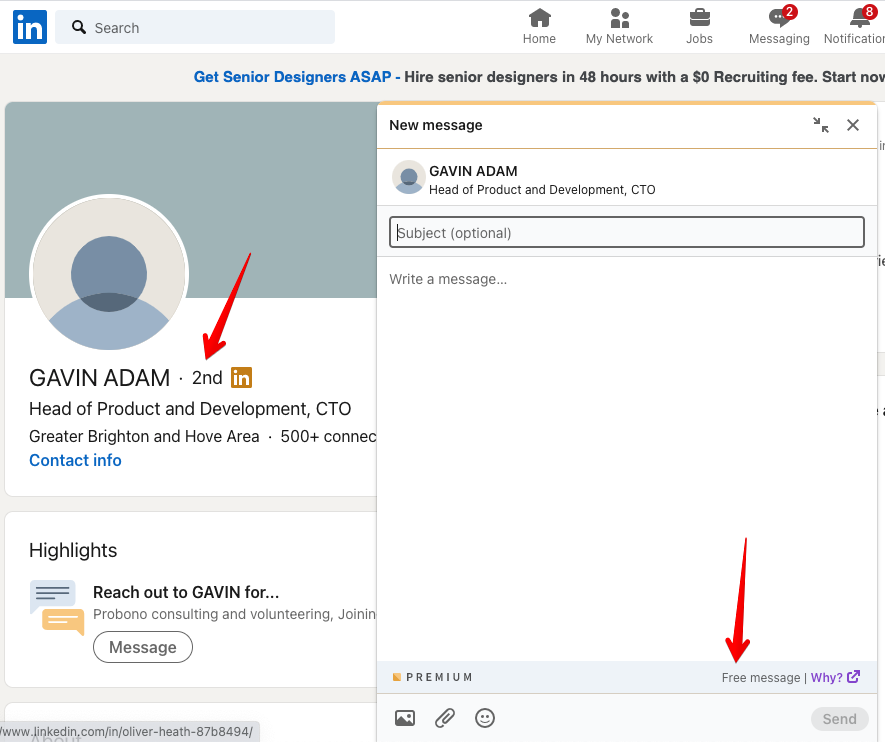
How can SalesQL help you avoid spending on Inmails?
There are other multiple alternatives to spending on Inmails, but the most efficient and time-saving option would be to use LinkedIn email finding tools.
While there are multiple paid email finding tools that are available in the market, getting an email finding tool that offers decent functionalities in the free-of-cost range is rather difficult. This is the prime reason why a tool like SalesQl seems to score an edge over its competitors.
The functionalities offered by SalesQl are efficient and unparalleled for the basic package. SalesQL works head-on with the LinkedIn population alone and obtains the necessary information like personal and professional data of an individual, like email addresses and phone numbers ( both professional and personal) that are needed for outreaching. The tool comes with an intuitive dashboard with an intelligent interface that organises all the data for effortless understanding of the collected data.
It’s user-friendly and filled with features, which makes it makes it feasible for you to
- Connect with your targeted leads
- Find both business and personal emails
- Get verified and updated emails to avoid bounces
- Get access to complete email personalization
- Supports all LinkedIn versions like Sales Navigator, Recruiter, etc.
So, go ahead and try exploring with an email finding tool. The more open you are to explore, the more ways you find connections and build a network.